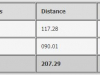Sporttracks
Configuration du plugin HTML Export / FTP
« …
This plugin creates files html templates and updates index files in a local application data directory. This directory will be created the first time the plugin is ran (either by exporting an activity or by viewing the settings. Location on windows is similar to C:Documents and SettingsuserNameLocal SettingsApplication DataZoneFiveSoftwareSportTracks2.0PluginsFTPPlugin, on linux it is similar to ~/.local/share/ZoneFiveSoftware/SportTracks/2.0/Plugins/FTPPlugin
Open SportTracks, click on settings, under plugins there should be a new program called FTP Upload Plugin. Click on it and enter all your information. There is a known bug where if you are not using English, the first time an error message will come up. For now, just ignore it and it won’t come up the next time. Go back to activity view after setting your settings, select an activity, select export, and then « Export to FTP Site ».
Example file of an index/overview page is here
… »
Le fichier index.html n’est pas présent lors de l’installation, il faut le télécharger et le placer dans le répertoire utilisateur.
Le fichier template.html n’est pas modifiable, il sera écrasé au prochain export.
Forum du plugin sur Sporttracks