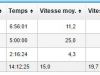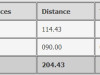OpenStreetMap WP Plugin
N’ayant toujours pas résolu le problème d’affichage des fichiers gpx avec le plugin XML Google Maps alors que les fichiers kml fonctionnnent très bien, j’ai donc testé le plugin OpenStreetMap
Procédure d’installation du plugin
- Install WordPress OSM plugin
- Upload your geo logger file (gpx or kml)
- Choose the section and zoomlevel with the shortcode generator at OSM plugin settings page.
- Add the OpenStreetMap shortcode in your post page adding the argument: gpx_file=”Address of gpx file”
- Add the argument: marker_file=”Address of txt file”
Pas de soucis avec le fichier kml
Par contre avec le fichier gpx… impossible d’afficher conjointement le tracé et le marqueur…. tantôt ça marche puis sans rien faire plus rien 🙁
Syntaxe
[*osm_map lat= »47.515″ long= »-2.844″ zoom= »13″ width= »600″ height= »450″
gpx_file= »http://rozec.legtux.org/map/cap/10/07/20100702.gpx »
marker_file= »http://rozec.legtux.org/map/cap/10/07/20100702.txt »]
[*osm_map lat= »47.515″ long= »-2.844″ zoom= »13″ width= »600″ height= »450″ kml_file= »http://rozec.legtux.org/map/cap/10/07/20100702.kml » marker_file= »http://rozec.legtux.org/map/cap/10/07/20100702.txt » ]
* <= remove this star in the shortcode
Note: gpx file has to be on your own domain!