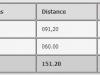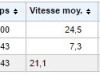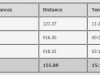Xnview
Xnview est un logiciel puissant de manipulation d’images (windows et linux).
Installation
- Faq d’installation sur le site Doc.Ubuntu-fr.org
- Téléchargement sur la page de l’auteur
tar -zxvf Xnv<touche tabulation>
cd Xnv<touche tabulation>
chmod 744 install
sudo ./install
OS : Linux, version 2.6.15-25-686
This script will install nview/nconvert/xnview in the /usr/local/bin directory
Done!
NB : ne pas tenir compte du message d’errreur relatif au dossier « »app-default »
Utilisation
- Lancement par la commande : xnview
Afficher dans le menu Gnome
- Editer le fichier xnview.desktop
sudo gedit /usr/share/applications/xnview.desktop
- Coller le texte
[Desktop Entry]
Encoding=UTF-8
Version=1.70
Name=XnView
Name[fr]=Visionneuse XnView
Comment=Universal graphic viewer
Comment[fr]=Lecteur universel pour photos et images
Exec=xnview
Icon=xnview.png
Terminal=0
Type=Application
Categories=GNOME;GTK;Graphics;Viewer;RasterGraphics;2DGraphics;Photography;
- Récupérer l’icône et la mettre en /usr/share…
wget http://doc.ubuntu-fr.org/_media/xnview_icon.png && mv xnview_icon.png xnview.png && sudo mv xnview.png /usr/share/pixmaps