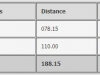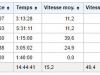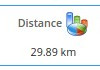OCSInventory
Agent
- OcsAgent.exe : agent standalone
- OcsAgentSetup.exe : agent type réseau / service
- OcsLogon.exe : script de logon
Installation de l’agent
- Windows : lancer l’exécutable
- Linux : décompresser, ./setup.sh
Fichier de configuration
- Dans le répertoire d’installation
- Winbdows
- service.ini
[OCS_SERVICE]
NoProxy=1
Server=my-ocs-server.domain.tld
Pnum=80
Miscellaneous=/DEBUG /NP /server: my-ocs-server.domain.tld /pnum:80
PROLOG_FREQ=10
OLD_PROLOG_FREQ=10
TTO_WAIT=1505
- service.ini
- Linux
- ocsinv.conf
<CONF>
<DEVICEID>computer.domain.tld-2006-02-27-13-59-47</DEVICEID>
<DMIVERSION>2.2</DMIVERSION>
<IPDISCOVER_VERSION>3</IPDISCOVER_VERSION>
<OCSFSERVER>my_ocs_com_server.domain.tld:80</OCSFSERVER>
</CONF> - ocsinv.adm
<ADM>
<ACCOUNTING>
<KEYNAME>TAG></KEYNAME>
<KEYVALUE>tag_de_la_machine>/KEYVALUE>
</ACCOUNTING>
</ADM>
- ocsinv.conf
- Winbdows
Fichier de log
- Dans le répertoire d’installation du client {Nom-de-la-Machine}.log
Forcer la remontée
- Modifier le paramêtre TTO_WAIT du fichier service.ini
- En ligne de commandes :
-
- Sous windows
-
- OCSInventory.exe /server:193.104.32.203 /debug /tag: »B232 – ROZEC Hervé »
/DEBUG : fichier de log ; {Nom-de-la-Machine}.log
/TAG : identifiant de la machine
- OCSInventory.exe /server:193.104.32.203 /debug /tag: »B232 – ROZEC Hervé »
- Sous linux
-
- ocsinventory-client.pl
Accès aux données via MySql
mysql -u ocs -p
show database ;
connect ocs ;
show tables ;
select processor from hardware ; where name=’debian’ ;
select memory fron hardware where nam=’windows’ ;
Liens
- GLPI : plug-in OCS