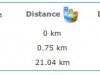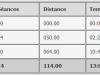Cups
Procédure d’installation des drivers pour la HP Color Laserjet 2600n Foomatic/foo2hp.
Merci Anders
1. $ sudo aptitude install foomatic-bin
– Needed by foo2hp as said on the web page
2. $ wget -O foo2zjs.tar.gz http://foo2zjs.rkkda.com/foo2zjs.tar.gz
– Download
3. $ tar zxf foo2zjs.tar.gz
– Unpack
4. $ cd foo2zjs
– Enter directory
5. $ make
– Compile the foo2hp package
6. $ ./getweb 2600n
– Get the HP LaserJet 2600n .ICM files
7. $ sudo make install
– Install foo2hp (driver, foomatic XML files, and extra files)
8. $ sudo /etc/init.d/cupsys restart
– Restart CUPS
Now I just browsed to my print server using Firefox and added the printer:
1. $ firefox http://192.168.0.1:631/
– Start the browser
2. Click on Do Administration Tasks
3. Click on Add printer
4. * Name: HP_Color_LaserJet_2600n
– Remember, no spaces!
* Location:
– Left empty, just a printer at home
* Description: Color printer
5. Device: AppSocket/HP JetDirect
6. Device URI: socket://192.168.0.5:9100/
– This is the IP address to my printer
7. Make: HP
8. Model: HP Color LaserJet 2600n foomatic/foo2hp (recommended) (en)
– If the foo2hp package installed successfully you should see this alternative.
Partage de l’imprimante
voir SiteDuZero.com
Interface http
http://localhost:631/