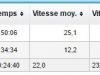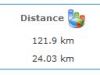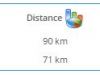Un outil très intéressant qui permet l’accès à son ordinateur : Tonido.

NB : sous Safari, le blocage des pop-up inhibe la fenêtre de l’upload
From Tonido.com :
What is Tonido?
Tonido is a software and service that once installed on any computer (Windows, Linux or Mac), can make files and media in that computer available anywhere through a web browser or from mobile phones (iPhone, Android or Blackberry). It is a new way to share your files, media and other information with anyone around the world without having to upload to third-party sites first.
Simple User Experience – 3 Easy Steps

Tonido is easy to setup and does not require any network or router configuration to work.
- 1) Download and Install Tonido software on your computer.
- 2) Create a Tonido account. The account becomes part of the URL for your computer (http://username.tonidoid.com).
- 3) Use the new URL to remotely access or share your music, photos, calendar, files, and more from any computer or mobile phone.
- 4) To share a file or folder, just select a folder or file and select « Share ». Tonido creates a web address (e.g. http://username.tonidoid.com/myfiles/file) for your folder. Just send the link to others and they’ll be able to see and download the file.
What can you do?

From ForumPlexApp.com
Flash player 10.1 and 10.2 do not work for Plex plugins that use Flash!
Plex doesn’t work properly with Flash player versions 10.1 and up. This is a known problem and is looked into! If you want to enjoy video in Plex through plugins that need Flash, you need to install an older version of the Flash player.
The good news (Feb 11th): http://twitter.com/p…170986923495424
« One-click » solutions
For (temporary) solutions, check out:
Manual install
To manually install an older Flash plugin:
 This thread is meant to provide info and a (temporary) solution for the current Flash issue with Plex. It is not for complaints or off-topic chatting. I’ll keep this first post up to date when new information becomes available, but I’ll also actively edit or delete posts that do not contribute to this topic.
This thread is meant to provide info and a (temporary) solution for the current Flash issue with Plex. It is not for complaints or off-topic chatting. I’ll keep this first post up to date when new information becomes available, but I’ll also actively edit or delete posts that do not contribute to this topic.
From HowToGeek :

That said we fully understand your desire to not be fingered as the guy that caused the bill to double. Let’s take a look at how you can monitor your internet access from your windows machines. You can find a multitude of bandwidth monitoring applications online but many of them are just simple little counters that give you a raw number and a thumbnail graph of your bandwidth use. We’re going to use something a little more powerful to help track your usage and present a more compelling case to your roommates.
First you’ll need a free copy of NetWorx. It’s free, it’s powerful, and it can generate usage reports in a variety of formats (and even across the network for different users). We’d recommend the portable copy, it’ll be easiest to throw on a flash drive and clone to your different Windows machines. Note: the only reason you would want to go with the installed version is if you transfer large volumes of data within your local network (such as streaming media to a media center or sharing files with your roommates). NetWorx must be formally installed in order to use a small driver necessary to separate local traffic from internet-based traffic.
Run NetWorx for the first time to complete the basic setup. You’ll choose your language and then the network connection you want to monitor. It is very important you take the time to select the network connection you actually use to connect to the internet. If you choose to select all connections then NetWorx will count all the data transfer on your computer (including bluetooth file transfer, infrared and miniport transfers, etc.). You want this to be as accurate as possible so select the Wi-Fi or Ethernet connection that is your primary data pipe.

Once you’ve selected the appropriate data connection, finish the setup. NetWorx will minimize to your system tray. Mousing over the icon will (by default) show you the current transfer rate. You can change this in Settings –> Main – > Tray Icon Information to display your daily, weekly, or monthly traffic. Changing it to monthly traffic would be the most useful for your purposes.

If you are setting up NetWorx on a laptop or other computer that is frequently outside of your house (and thus downloading data through other connections like coffee shop or university Wi-Fi nodes) you’ll want to add a filter so that NetWorx only counts the data transfer when you’re on the network with the data cap.
Navigate to Settings –> Main –> Networks… in order to select the network you want it to monitor. Check it and toggle the setting to “only networks selected below”.

At this point you have everything in place you need to monitor how much of the data pie you’re eating. If you can get the rest of your roommates to use NetWorx you can take an extra step and synchronize your NetWorx installations across the network so you don’t have to manually tally the data from separate machines at the end—this would be more than ideal since it will allow all users on the network to see all the data usage and immediately show who the hog is. Head over to Settings –> Advanced and check “Synchronize usage data…” in the Synchronization section at the bottom of the settings box.

Finally, you’ll need to generate a report at the end of the month to prove that you’re not the bandwidth hog. Right click on the NetWorx icon, select Usage Statistics, and then click on the Monthly Report tab. There you can see your totals for the month and export them. Click the Export button and you can export the data as an HTML, Word, or Excel document as well as plain text and a CVS file.

With your bandwidth use records in hand you can clear your good name and perhaps get your roommates to also monitor their bandwidth so that you can see where all the data is going. There is a good chance that, barring one of your roommates downloading movies hand over fist, they simply don’t realize how much modern web browsing can really suck up. Keep us updated, we hope this helps!
Avidemux : un logiciel d’édition et d’encodage des flux video. Il permet par exemple de modifier les fichiers au format ts en provenance de la freebox.

Un tutoriel est accessible sur le site de Framasoft.net
Teamviewer logiciel de prise de main à distance simplicime : échange d’un ID et d’un mot de passe pour établir une connexion. Il présente l’avantage d’être multi-plateformes (windows, mac, linux, mobile) et d’offrir de nombreuses fonctions : audio-video, VPN…

La version utilisation non-commerciale est gratuite 😉
Un site web qui permet de faire de l’OCR en ligne à partir d’une image et qui fonctionne à merveille : http://www.sciweavers.org/
Marionnet : un laboratoire virtuel de réseau. Dommage qu’il ne soit pas fourni de tutoriel et de cas d’école.

Une suite d’utilitaires sur le site Freebyte :
…




 This thread is meant to provide info and a (temporary) solution for the current Flash issue with Plex. It is not for complaints or off-topic chatting. I’ll keep this first post up to date when new information becomes available, but I’ll also actively edit or delete posts that do not contribute to this topic.
This thread is meant to provide info and a (temporary) solution for the current Flash issue with Plex. It is not for complaints or off-topic chatting. I’ll keep this first post up to date when new information becomes available, but I’ll also actively edit or delete posts that do not contribute to this topic.